Open PKG File
Information, tips and instructions
Open PKG File
A PKG file, diminutive of "Package", is simply a package of installation files. These files are used by the Mac Operating System and are executed when a user wants to install a program or a software on the computer.
The PKG file is similar to the MSI installation files used by computers running the Microsoft Windows operating system. If you have downloaded a program for your Apple Mac, the program installation files may be contained in a PKG file.
You can open PKG file and install it by either double-clicking on it or Ctrl-clicking on the PKG file and selecting "Open with...->Installer.app".
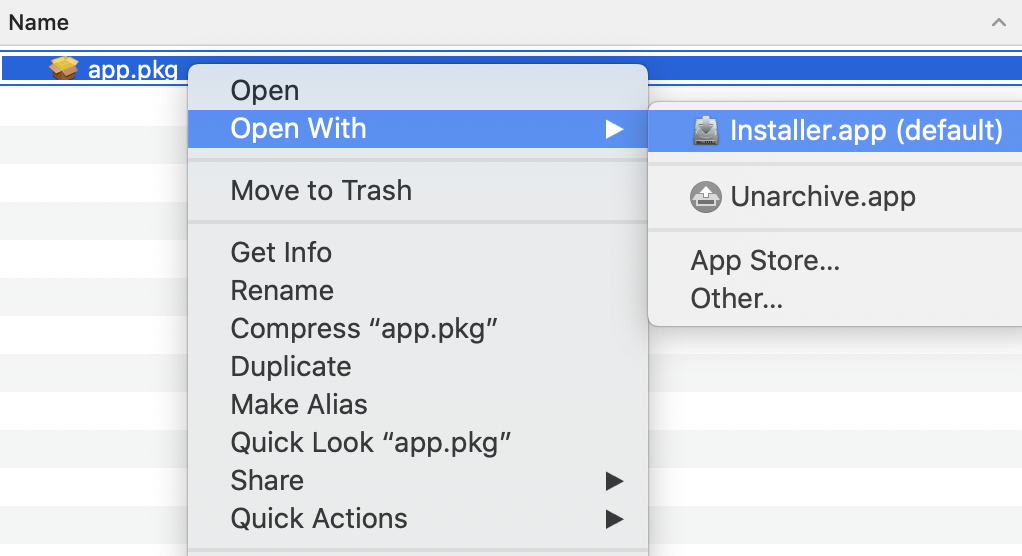 .
.
You can view the contents of the PKG file on your Mac without installing it by right clicking on the file and selecting "Show package content" in the context menu. To install the program from a PKG file, double-click the file.
Symbian OS
The Symbian operating system on some mobile devices uses PKG files to package the application execution SIS files in this system. This packaging information is stored in text form inside the PKG file and includes instructions, information and command lines.
You can open a Symbian PKG file and view the content on a computer with Windows OS using various utilities, such as: UnSIS, Easy SIS CreaTor and CreateSIS. Although you can see the contents of the file on your computer, you can only install the application that contains the file on a smartphone with the Symbian operating system.
3D Modeling
CoCreate Modeling software uses the PKG file extension to compress and package the files necessary for downloading a 3-D model.
The PKG format reduces the size of the files and makes them easier to download in a single session. You can view and open PKG files with CoCreate Modeling or the previous software versions known as SolidDesigner or OneSpace Designer.
Adobe Acrobat Pro X software can also open PKG file on Windows and Mac computers.
Opening PKG Files and Security
You should be careful when opening a PKG file because these are installation package files, which may pose a risk of malware infection. We recommend scanning the PKG file prior to opening.
If it is the type of 3D modeling files then you should avoid opening them with the wrong software, this to avoid damaging them. If you cannot open a PKG File, then it may be caused by a wrong file extension association or the file may be corrupted.
Open PKG file on Windows OS
- If you know the application which uses PKG file use it to open PKG file
- If PKG file is in Mac OS installation file format you should use Mac OS machine to ask PKG file opener
- If PKG file is in Symbian OS installation file format you should use Symbian OS device as PKG file opener
- If PKG file is a 3D model file you should use CoCreate Modeling software as PKG file viewer
- If you don't know which application uses PKG file try opening PKG file with hex editor to see what is inside
- You can use HxD, WinHex, UltraEdit.
If you need to open PKG file and view its contents without actually installing it you can use one of the following tools:
 Package File
Package File